Website traffic verification
Thank you for your interest in working with us! We just need a little bit more information to have your application approved.
Please provide evidence of your website’s monthly traffic by uploading a screenshot of your Google Analytics or any equivalent tool, containing the following information:
1. Your domain name
2. Top 3 traffic locations (geos)
3. Number of pageviews per month
4. Filter set on period for the past 6 months
How to navigate to the required information in Google Analytics:
1. In the top left corner of the screen (on the left side of the search box), select your website from the Properties & Apps tab and then select All Web Site Data or Master View from the Views tab.
2. From the menu on the left, under Audience, click Overview.
3. At the bottom of the screen, under Demographics, select Country. A list of countries with their corresponding user percentages, ordered in descending order, will show. The top 3 countries should be visible on your screenshot.
4. On the top-right corner, find the time period filter. As a starting date – select a date from 6 months ago and under ending date – select the current date, click Apply.
5. On the top-left corner of the chart you see on the screen, under Overview, select Pageviews as the main metric
6. On the top-right corner of the chart, click Month for a monthly breakdown of the chart.