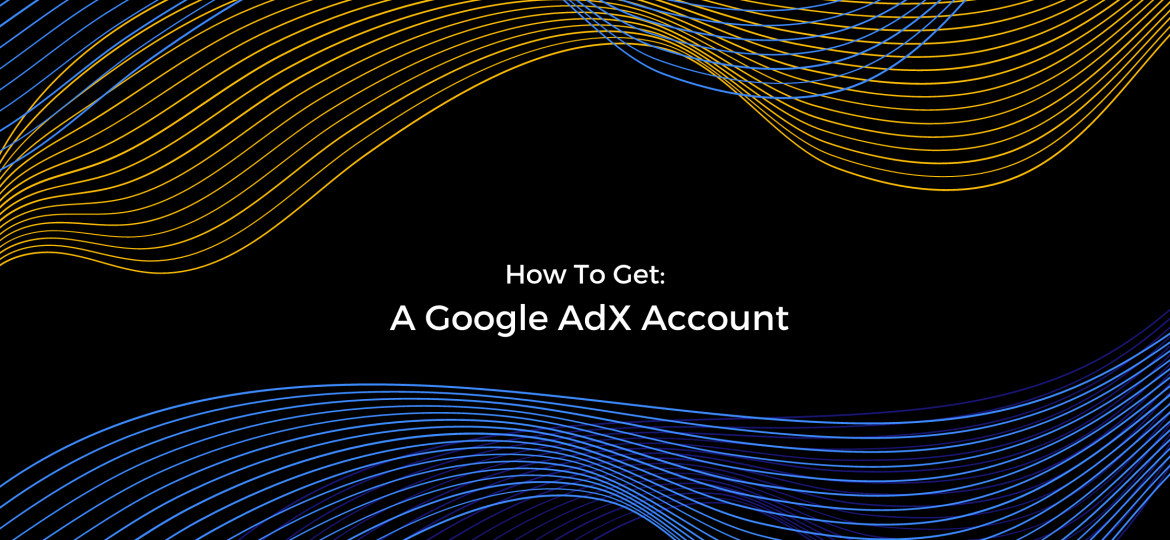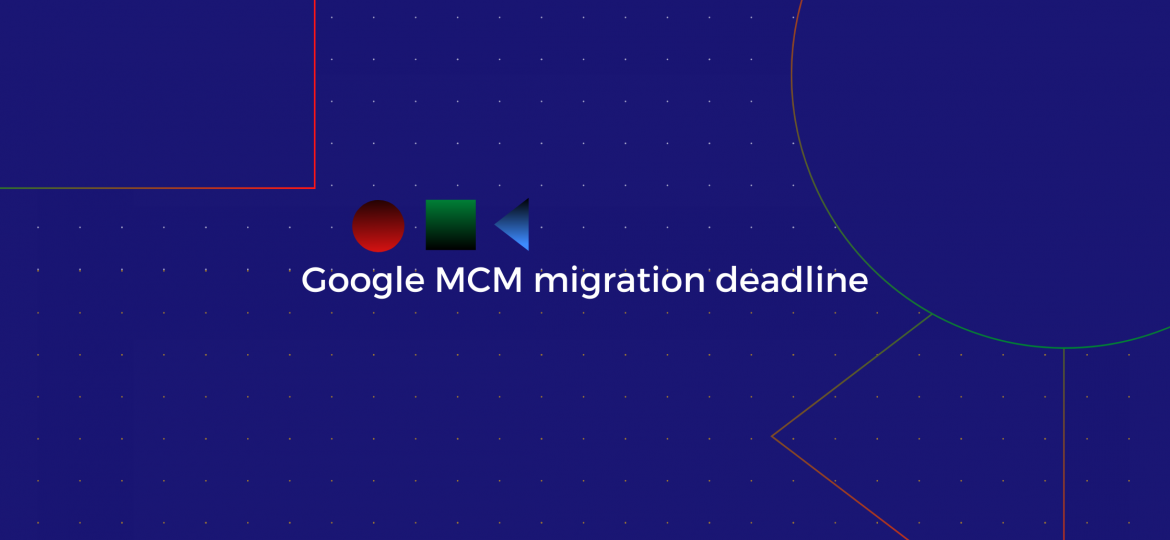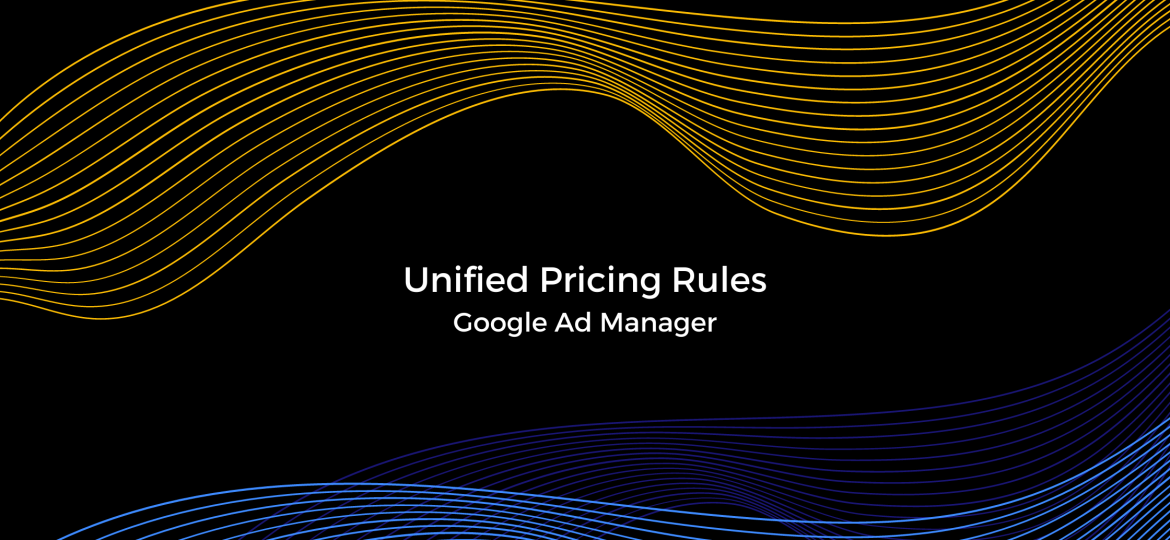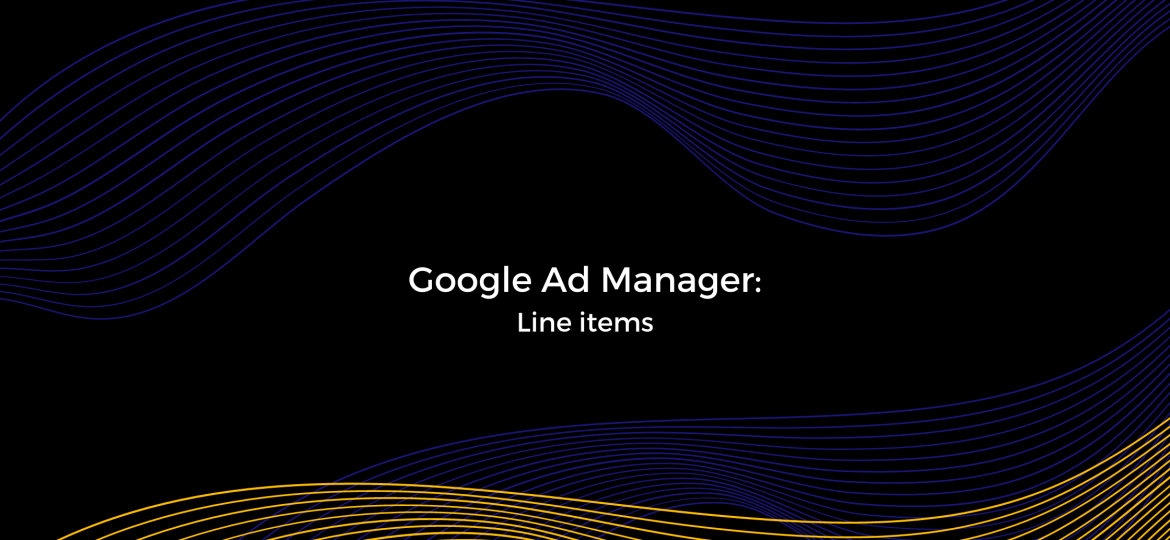Google Ad Manager (GAM) is one of the most widespread and well-known Ad Servers in ad tech. While it does a good job of targeting its audience in general, publishers can utilize it even better by using key-value targeting. This functionality is used for inventory management, enriched reporting, and specific targeting of ads to users, webpages, and ad slots. Personalized targeting ensures brands are exposed to the right audience, and advertisers are willing to pay a premium for this. Furthermore, key-value targeting provides users with less intrusive ads that are relevant to both the web page they are visiting and their personal preferences. What are Key-values in Google Ad Manager? Publishers can specify custom targeting criteria for their ad slots in Google Ad Manager (GAM) via a feature called Key-value targeting. This helps advertisers reach their intended audience and increases the value of your inventory. Key-values can be used to identify pages on a website, specify parts of a page, and help target other ad inventory. One way to go about this is for publishers to analyze their audience characteristics, such as age, location, and so on, and base key values on this information. When a line item is set to target a key value, ads selected to be served on your website will always match it. Predefined & Dynamic Key-values Depending on your targeting intention, you can choose between two types of key-values within Google Ad Manager: predefined key-values and dynamic key-values. Predefined key-values are static, they don’t change…
Google Ad Manager
Google is famous for its strictness about rules and policies. Therefore, many publishers find themselves wondering if they will ever get Google’s approval. While it may take a while to grasp the ins and outs of the ad tech industry, don’t despair just yet. Until you get access to the most popular ad network, there are plenty of other options to try and test. Which one (or which combination) will work best for your website depends on your audience specifics, your own goals and requirements, and a bit of good old testing and data-driven optimizations. The options we’ve listed below are just a few of the possibilities out there but should give you a good starting point to further maximize your revenue. Before going any further, feel free to check out our solutions. PubGalaxy helps media owners by taking care of their monetization needs and combines the most precise algorithms with human expertise to ensure the best of both worlds. AdSense Alternatives to Try If You Don’t Qualify for Google Ad Manager Yet Now, let’s look at 5 of the most popular Google AdSense Alternatives: Sovrn Sovrn // Commerce (previously Viglink) is great for publishers who have many product links on their pages and would like to monetize them. The tools on the platform allow you to automatically convert regular links into affiliate ones and generate revenue from clicks and further sales. Sovrn // Commerce partners with the most known affiliate networks, including Amazon, to ensure that you maximize your…
Are you looking for a way to step up your Google AdSense game? Google Ad Exchange (AdX) has a reputation for being able to deliver on those high ad revenues that all publishers aspire to. Via Google’s AdX publishers gain access to a wider pool of demand sources, the ability to set direct and preferred deals, as well as a plethora of new options to manage, optimize and monitor their ad inventory. It’s an enticing and lucrative endeavor and it’s understandable why so many publishers want in. Before finding out how to start using Google AdX, let’s first get a better understanding of what it is and how it works. What Is Google AdX? Google Ad Exchange, or Google AdX, is Google’s programmatic marketplace where publishers, advertisers, networks, and agencies meet to auction ad space in real-time, as well as in direct and private deals. In comparison to Google AdSense, AdX offers access to a much larger inventory and a robust pool of buyers, including third-party networks and advertisers. This creates superior competition and results in higher revenues for publishers. In addition, the platform features advanced functionalities that give publishers more control over how their ad inventory is auctioned. This, however, translates to a more resource-intensive operation. As opposed to Google AdSense, which is a plug-and-play sort of solution, using Google AdX would require extensive knowledge to set up and manage optimizations and dedicated resources, such as an ad ops team in place, and/or third-party support. How Does Google AdX…
In June this year, Google revealed that they will be discontinuing the Scaled Partner Management (SPM) feature by the end of September 2021, which would mark the end of the transition to the brand new Multiple Customer Management (MCM) model. In an update from yesterday (14 September 2021) Google announced that they’re going to be pushing the deadline back to 31 January 2022. The change is due to multiple partners having challenges migrating to MCM in time, while future plans also include providing more details around Google’s plans on the retirement of SPM. The previous deadline of 30 September 2021 is now going to be the last available date for child publishers to be added to SPM. After that, all new entries will need to be added directly to the MCM feature. Source: Google New MCM transition timeline Google is also breaking down its MCM migration schedule into five separate steps to maintain a balanced pace across the network. Managing partners will be required to transfer a minimum of 15% to 30% of their managed revenue, varying between the different stages. Failing to meet these new benchmarks will result in a certain portion of SPM traffic being blocked from accessing Ad Exchange demand, with the percentage being larger as we approach the final deadline. Other demand sources will not be impacted by the penalty. Source: Google Our progress so far We’re happy to say that we’re currently near 100% completion in migrating all of our child publishers to Multiple Customer…
Back in December 2018 Google released Target CPM out of beta and made it available to all Google Ad Manager (then called Google Ad Exchange) users. The tool is an adjustable alternative to the traditional (fixed) price floor and comes in handy for boosting publishers’ fill rates. In this article we’ll take a closer look at both the good old price floors and Target CPM, focusing on the latter as the newer yield management option. What is a Price Floor? Going straight to definitions, a price floor is a fixed CPM price that serves as a set minimum to the bids that can participate in an auction. It allows publishers to define a price threshold for their inventory, below which they are not willing to sell. Most publishers will already be familiar with the concept, as it has been a key tool in yield management for quite a while. Price floors were especially useful in second-price auctions, back when this was the standard. Today, in a first-price auction world, the pricing strategies have changed as there is no longer a need to minimize the difference between the two highest bids. However, bid shading has imposed the need for a tool to preserve publishers’ ad inventory value, and price floors play a key role here. Another important use for price floors is to keep low-quality ads away in order to preserve the user experience unharmed. What is Target CPM? Target CPM, or tCPM, is another way to set price floors that…
In 2019 Google officially moved to a first-price auction. In addition to that, it also changed the way rules are being set in Google Ad Manager (GAM) and the old Pricing Rules were replaced by what Google calls Unified Pricing Rules (UPRs). They were created to simplify and centralize the process, and to create consistency in pricing across all channels. Through UPRs publishers can set common pricing rules for all indirect demand for their inventory from a single place within Google Ad Manager. This article will give you a better understanding of what UPRs are and how they are applied within GAM. What are UPRs? Unified Pricing Rules are a feature of Google Ad Manager that allows publishers to manage floor prices and target CPM across all available programmatic demand in a centralized way. Google has listed the following scenarios where UPRs can be applied: The Open Auction via Authorized Buyers Private Auctions First Look demand Third-party exchanges that participate in Open Bidding Remnant line item types Price Priority, Network, and Bulk Ad Exchange linked accounts AdSense backfill (this was not part of the list when UPRs were introduced) Then, there are certain contexts where UPRs are not applicable: Programmatic direct campaigns, including programmatic guaranteed (standard and sponsorship) and preferred deal line items House line items Line items with a zero (0) rate and no Value CPM set Line items with a CPD or CPA rate, which are treated as if they have a $0 rate Publishers can use either…
As a publisher, once you reach a certain level of growth and size, you need to start thinking about taking greater control over your advertising. Google AdSense is great at delivering AdSense ads, however, if you want to serve your own ads from advertisers or access 3rd party demand, then you need to start using an Ad Server and Google Ad Manager is the most popular in use by global publishers. What is Google Ad Manager? In 2018, Google rebranded their services and merged both DoubleClick Ad Exchange and DoubleClick for Publishers into Google Ad Manager (GAM); DoubleClick Ad Exchange (ADX) enabled publishers to use Google’s real-time marketplace to buy and sell display advertising space on their website DoubleClick for Publishers (DFP) enabled publishers to sell, schedule, deliver, and manage their own ad inventory as a free to use ad management tool So the Google rebrand brings display advertising demand from the Google marketplace and managing your own inventory with the possibility of ad serving 3rd party demand into one Google Ad Manager platform. Why do I need GAM? First of all, let’s explain the two main parts of Google Ad Manager and how they relate to a publisher’s journey; AdX and DFP. Traditionally, publishers tended to move from AdSense to AdX as they grow and hope to better monetize their inventory. This transition allowed publishers to sell impressions with AdX as opposed to selling clicks with AdSense. Another difference is the access to worldwide demand from other networks outside…
If you’ve ever used Google Ad Manager (GAM), you’ve probably heard the term “line item.” But do you actually grasp what line items are used for? Do you know which type to choose when creating a campaign? This post will assist you with both. What is a Line Item? First things first – let’s look at the definition. According to Google, “Line items contain information about how specific ad creatives are intended to serve to your website or app along with pricing and other delivery details.” Simply put, a line item represents the advertiser’s commitment to buy a number of impressions or clicks on specific dates at a defined price. It holds information about the requirements for an ad to be selected in order to be displayed. Specifically, when creating a new line item, you get to define the ad units where the ad may show, the volume of impressions/clicks for the ad, start and end times for the campaign, the cost of the campaign, targeting criteria for the user who will see the ad, etc. A line item is always linked to a single order in Google Ad Manager, while orders can have more than one line item. Line Items Types When creating a line item, you get to select its type and priority. Different types correspond to a different priorities. Within Google Ad Manager you will see a number after each type of line item. The lower the number, the higher the priority. Sponsorship (4) Standard: low priority…
Google announced they will be retiring their Scaled Partner Management (SPM) program in July 2021. Its replacement, called Multiple Customer Management (MCM), is already undergoing beta testing and will be released to eligible partners using Google Ad Manager 360 by the end of June this year. While this upcoming change has caught some networks off guard, it’s broadly considered to be a positive one. The imminent transition to MCM mostly affects channel partners and agencies, however, there are several implications for publishers as well, especially ones that don’t have direct access to Google Ad Exchange. To shed some light on what’s to come, we’re going to explain everything you need to know as a publisher about the new program. What is SPM? It’s no secret that Google Ad Exchange is the most prevalent source of ad revenue for publishers, but not everyone can simply open an account. There’s a multi-step application process including a minimum traffic requirement, which can be challenging to match. Despite there being no official threshold statement, it’s safe to say that publishers with less than 5 million pageviews per month have slim chances of getting on board. So far Scaled Partner Management has been the only way for smaller publishers to access Google Ad Exchange without meeting the minimum traffic criteria. Media owners could join a larger entity as a ‘child publisher’ and have their inventory monetized through an already established account. Furthermore, this allowed for companies to provide ad revenue optimization and management services to…
Google Ad Manager (formerly known as DoubleClick For Publisher) is unquestionably the world’s most popular ad management platform that enables publishers to sell and manage ad inventory. There are two types of Google Ad Manager (GAM) accounts available on the market: Ad Manager – previously known as DFP Small Businesses (the free version) and Ad Manager 360. (the paid version). In this piece, we’ll highlight the primary differences between the Google Ad Manager and Google Ad Manager 360, both their main features and the prerequisites for publishers to be able to use them. Google Ad Manager (GAM) Google Ad Manager (previously known as DFP or DoubleClick for Publishers) is a free ad management software with no minimum ad impressions restriction that is commonly used by small to medium-sized Publishers.If you are situated in the United States or Canada, you can serve up to 90 million impressions per month to non-video ad units in GAM. The monthly free impressions limit varies by geography, and the full list may be seen here. Features GAM gives you access to a good range of features, such as: A comprehensive solution for managing your ads for a multi-screen audience. API accessibility, Access to a limited number of reports, such as active view impressions, history, reach, and standard or extensive delivery. Management of line items, Ad Unit Hierarchy: Up to Level 2 i.e. Parent and Child, Ad Formats: Native Ads, Responsive Ads, Video Ads, Key-values for custom dimensions (note the limit is 5,000). What is Google…