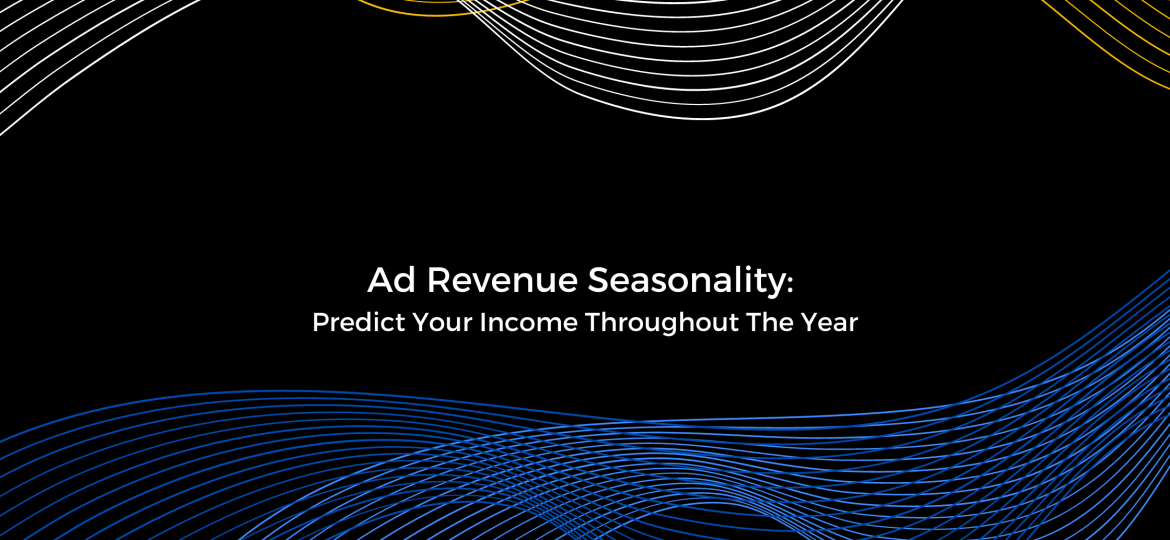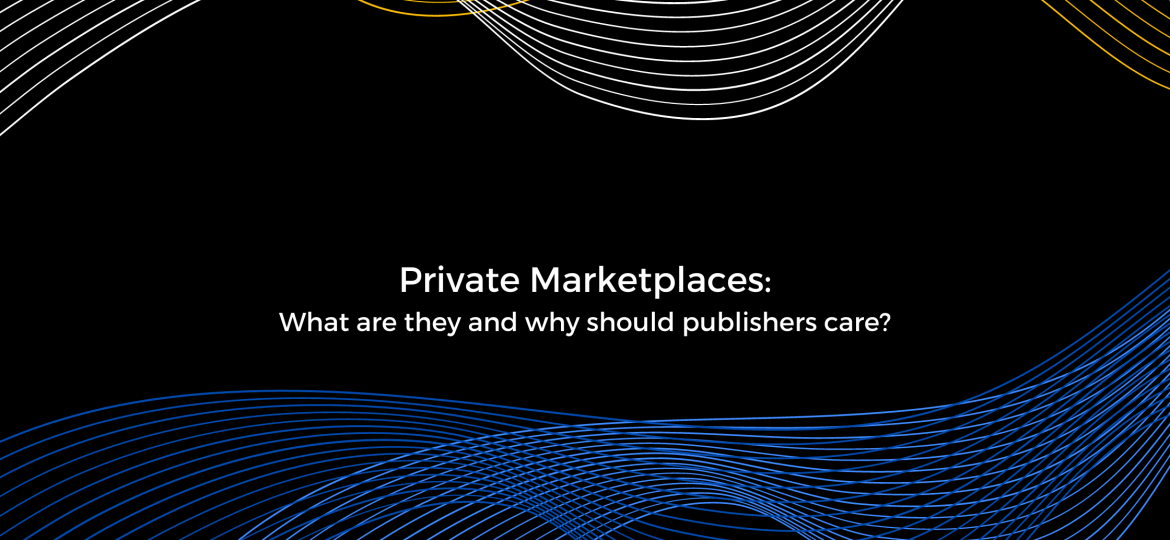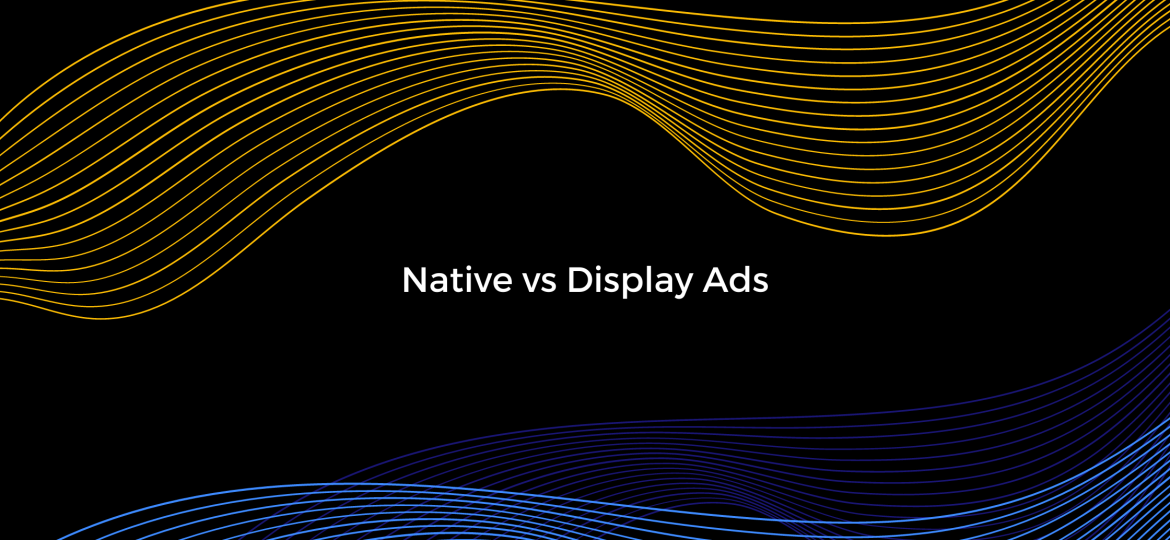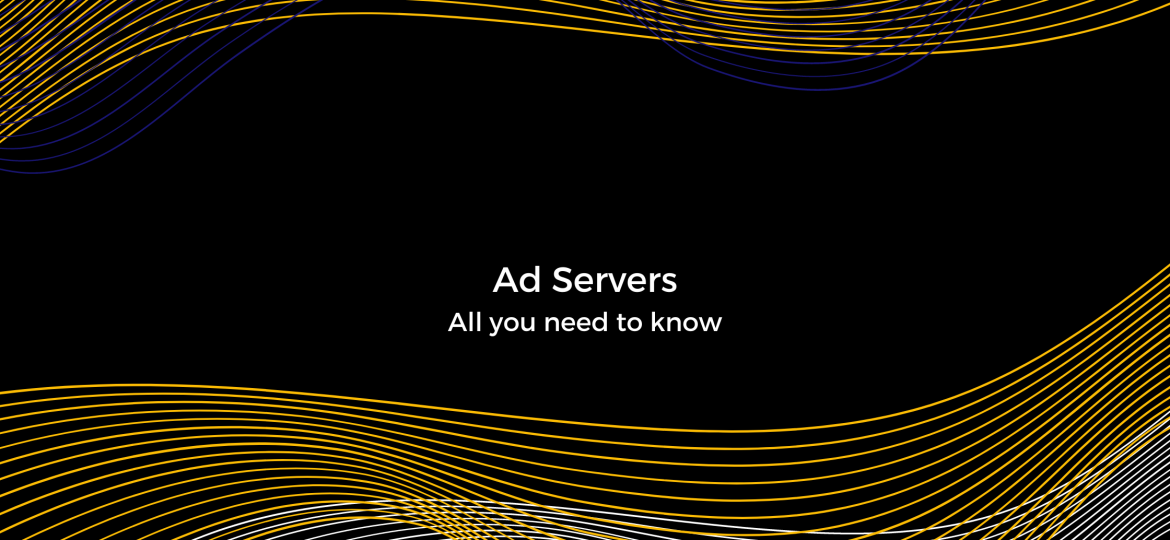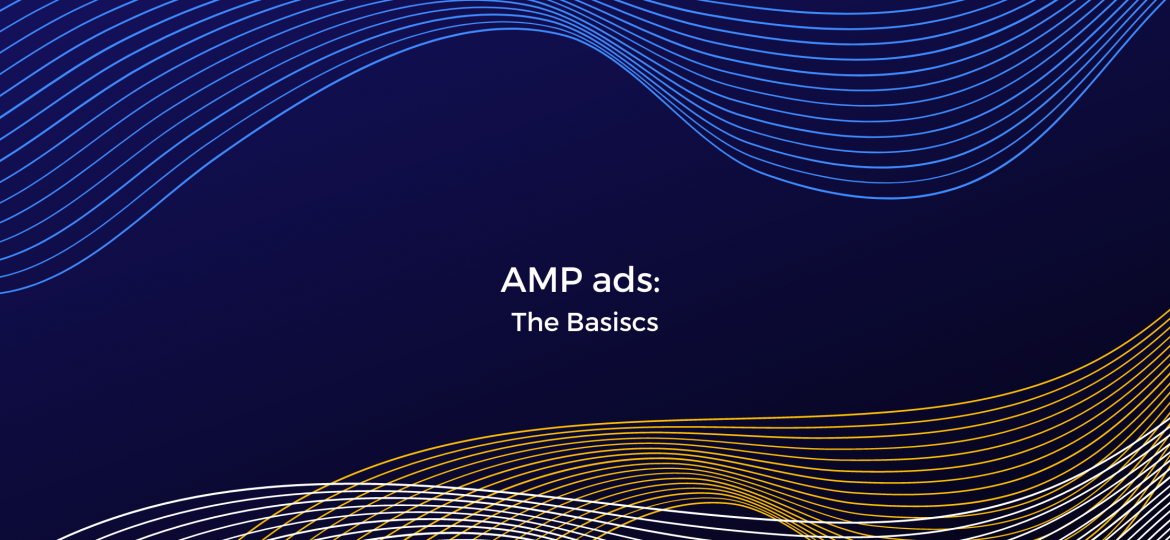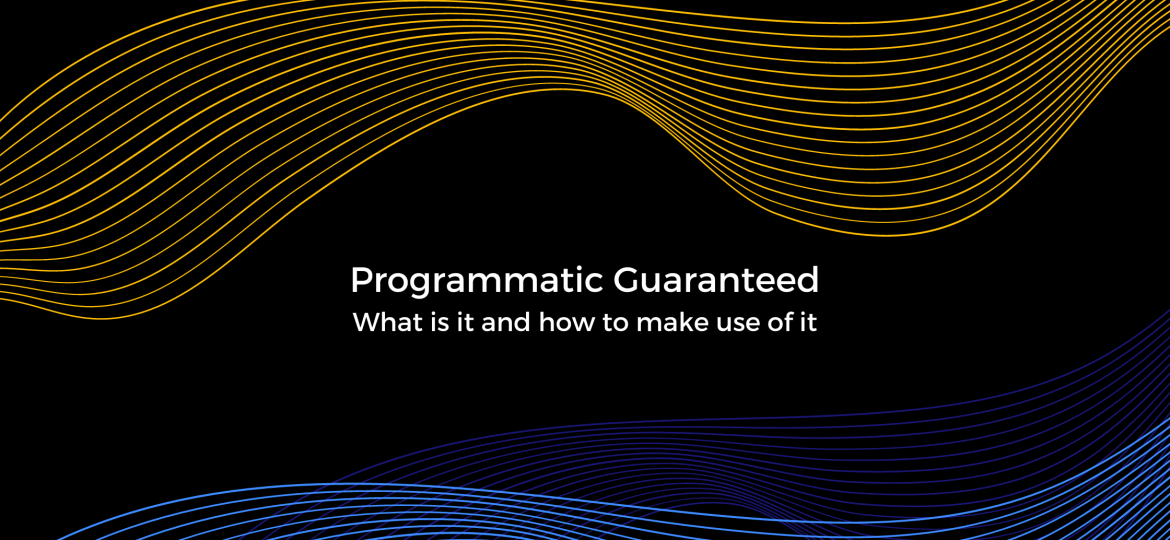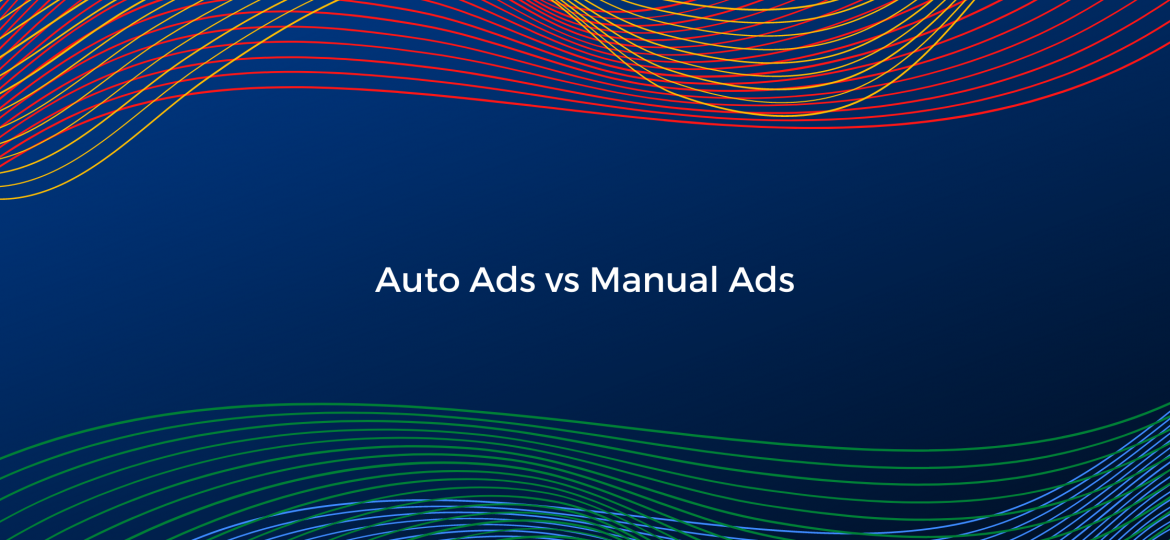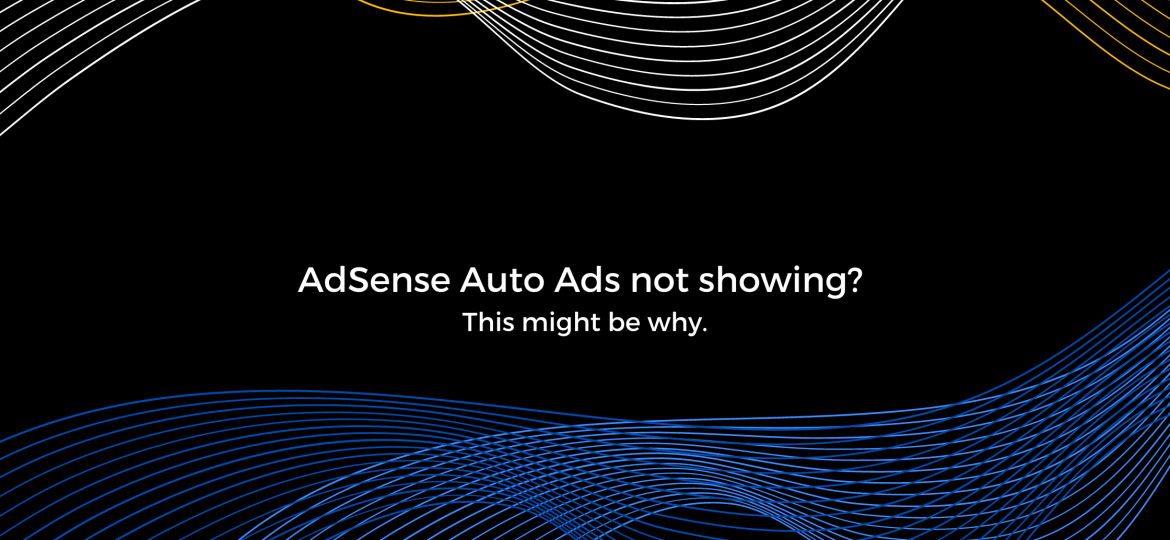As we enter into 2022, the January blues are imminent. After the exciting and lucrative holiday season, the results in the first quarter of the year are doomed to turn our smiles upside down. Seasonality is a powerful driver for ad revenue fluctuations and publishers are better off understanding the principles behind it. Various factors such as advertising budgets, consumer buying intent, events that bring higher traffic, all play into the final results. This article will explain what seasonality is, how it influences ad revenue and how publishers can prepare in order to optimize their performance during each part of the cycle. What is Seasonality? Google defines seasonality as any predictable fluctuation or pattern that recurs over the calendar year and further divides it into cultural, commercial, and ad-hoc events. Cultural seasonality is caused by annual holidays and celebrations such as Christmas and Ramadan. Commercial seasonality revolves around events such as Black Friday/Cyber Monday. Examples of ad hoc events that cause seasonality are the Olympics, elections, and even certain notorious TV productions. It is important to take your audience into consideration and what influences their behavior so that you can take advantage of opportunities around seasonality. During seasonality peaks, advertisers are willing to buy more inventory and/or pay more for it. This drives RPMs up. At the same time, users are more likely to browse the internet during such periods, which drives traffic and impressions up. These factors both contribute to seasonality effects in publisher revenues. Quarterly seasonality trends and…
admin
Google Ad Manager (GAM) is one of the most widespread and well-known Ad Servers in ad tech. While it does a good job of targeting its audience in general, publishers can utilize it even better by using key-value targeting. This functionality is used for inventory management, enriched reporting, and specific targeting of ads to users, webpages, and ad slots. Personalized targeting ensures brands are exposed to the right audience, and advertisers are willing to pay a premium for this. Furthermore, key-value targeting provides users with less intrusive ads that are relevant to both the web page they are visiting and their personal preferences. What are Key-values in Google Ad Manager? Publishers can specify custom targeting criteria for their ad slots in Google Ad Manager (GAM) via a feature called Key-value targeting. This helps advertisers reach their intended audience and increases the value of your inventory. Key-values can be used to identify pages on a website, specify parts of a page, and help target other ad inventory. One way to go about this is for publishers to analyze their audience characteristics, such as age, location, and so on, and base key values on this information. When a line item is set to target a key value, ads selected to be served on your website will always match it. Predefined & Dynamic Key-values Depending on your targeting intention, you can choose between two types of key-values within Google Ad Manager: predefined key-values and dynamic key-values. Predefined key-values are static, they don’t change…
As programmatic opportunities are evolving, publishers have more and more ways to put their inventory on the market. We’ve looked into Preferred deals and Programmatic Guaranteed already and in this article, we’ll dive into Private Marketplace deals. What is a Private Marketplace? Private Marketplaces are also known as PMPs, closed or invitation-only auctions, and private auctions. The concept is that a publisher, or a few of them, invite advertisers/demand partners to an exclusive real-time auction for their premium inventory. Publishers often package their inventory based on various audience and impression attributes, content type, etc., thus making it more attractive to buyers. PMPs are more transparent and safe than traditional open auctions as publishers are fully aware of who will be bidding and are upfront about the price they expect by setting respective floors. Advertisers, on the other hand, have the advantage to know exactly where their creatives will appear. How do they work? Private Marketplaces combine the best of traditional direct deals and programmatic. Typically, PMPs involve a direct relationship with buyers, exclusive premium inventory that is only available at the specific private marketplace, transparency of the deal, as well as the efficiency of programmatic automation of the sales process, and the potential to optimize and target distinct audiences in real-time. All details of the deal are negotiated in advance between the publisher and the buyers, including price floors and type of inventory. To set up a PMP deal, the publisher’s inventory is directly plugged into the advertiser DSP (demand-side…
Display ads have been the king of digital advertising for quite a while. But then native advertising came into play and changed the game. Advertisers are always looking for ways to get to the user more efficiently and native ads offered a non-intrusive way to customers’ attention. While display ads still serve an important marketing purpose, they are now only one of the possible approaches. Thus, advertisers may be looking for both native and display ad inventory, depending on their goals, and publishers need to decide how to build their ad inventory in this ever-so-competitive landscape. Display Advertising Often referred to as banner ads, display ads are still the most popular type of digital advertising nowadays. The rectangular boxes with advertiser message that links to a landing page are your typical display ads. They come in various sizes and formats, such as text, image, and video, some may even be interactive. Display ads have evolved over the years and offer more impactful ways of addressing the audience. Users, on the other hand, have become so used to them that they may often experience the so-called “banner blindness” – something advertisers are trying to fight. Enter native ads. Native Advertising While typical display ads are easy to distinguish and pinpoint, native ads often look just like the rest of the content on the page. You can recognize them from their label – most often “Sponsored”, “Promoted”, or “Recommended”. Native ads are designed to blend with the elements on the website and…
Digital advertising and the whole ecosystem around it have evolved quite a bit over the years. Volumes have increased dramatically, and so has complexity. Publishers and advertisers alike need more tools and technology to manage campaigns efficiently, track results, plan, optimize, and achieve their revenue potential. Ad servers are one piece of the puzzle that we will explore in this article. We will cover what ad servers are, how they work and what types are out there, and finally how to choose one to best suit your needs. What is an ad server? Ad servers are the piece of ad technology that is responsible for the management, serving, and tracking of digital ad campaigns. They are used by website owners, ad networks, ad agencies, and advertisers, and can be built in-house or managed by a third party. Often, ad networks and exchanges will offer them as part of their services. Ad servers are used to place ads on a website and make real-time decisions about what ad would be shown to which user, based on multiple factors such as targeting, budget, relevance, and revenue. They also collect data about user behavior related to the ad for further campaign analytics. How do ad servers work? Ad servers have a key role in digital advertising and are involved in most parts of the process of selling and placing ads, including further analytics. Once a user lands on a site (or mobile app) that is being monetized through ads, the ad tag(s) on…
Back in 2015, Google launched the open-source Accelerated Mobile Pages (AMP) Project for a faster, open mobile web. In 2018 the project moved to an open governance model and then in 2019, it joined the OpenJS Foundation Incubation Program. Today you can use AMP to build a number of things, including websites, web stories, ads, and email. This article will focus on AMP ads – what they are, their advantages and disadvantages, as well as a few best practices if you decide to give AMP ads a shot. What are AMP ads? AMPHTML ads, also known as AMP ads, combine the technology of the standard HTML ads with that of AMP. This results in very flexible, fast, light, and safe ads that can be delivered on both AMP and non-AMP pages. AMPHTML ads are created only with predefined HTML, CSS, and JavaScript libraries from the AMP Open Source Project, eliminating the possibility for running obscure JavaScript codes and improving security through auto-verification. Three of the more popular AMP ad formats are carousel (ad with more than one image in a carousel, auto-plays when in view), video parallax (a video displayed on top of a banner, the ad plays only on user click), and lightbox (ad expands only on click, uninterested users get more of the website content in view). Publishers interested in video advertising can serve both in-stream and out-stream video ads in AMP. Advantages AMP ads come with multiple advantages. Let’s see what they are, starting with the most…
With programmatic digital advertising on the rise in the last few years, the opportunities for publishers and advertisers alike are getting more and more robust. There are several types of deals that fall under the “Programmatic Direct” deal type: programmatic guaranteed, preferred deals, and private auctions. In this article, we will be unfolding the ins and outs of Programmatic Guaranteed. What is Programmatic Guaranteed? Programmatic Guaranteed is an attractive type of campaign to both publishers and advertisers. The sellers get a guaranteed revenue stream, whereas the buyers lock in the exact audience they want to reach. Both sides get predictable results from the deal and mitigate uncertainty. Programmatic Guaranteed allows publishers to negotiate with a buyer the price and terms for specific inventory that would be reserved only for that buyer at a fixed price. Audience targeting happens through device ID or cookies and advertisers get a very precise match to what they are looking for. The deal includes impression volumes and price, frequency capping, what ad sizes and formats will be used, as well as the campaign timeframe. All of this is coded into the Deal ID and handled fully automatically (this is why Programmatic Guaranteed is often confused with Automated Guaranteed, which, however, does not use Deal ID, but rather displays the ads via an ad server API). For Programmatic Guaranteed to work, publisher and buyer Data Management Platforms (DMPs) need to first sync. This allows advertisers to find the right audience and then offer a guaranteed price…
Google launched AdSense Auto ads back in February 2018. The tool has evolved over the years, offering more control to publishers. Manual placements, on the other hand, have been around for quite a while and many of you may have experience with them. They allow for greater control and provide a wider range of options that allow for full customization according to the publisher’s preferences. However, compared to Auto ads, they call for another level of technical knowledge and experience with setup and optimizations. If you are still wondering which one is a better fit for you, then this article might help you. Hint: it might not be one or the other. Manual placements Manual placements are the regular ads you might already be using in AdSense. Publishers are responsible for placing the AdSense code across their pages, as well as the tags for every ad unit they want to have on those pages. You would first need to select your preferences for the ad, such as format and size, and once you configure all the relevant settings, you should place the script at the specific location on your pages where you want the ad to appear. Pros Full control: with manual placements publishers retain full control over what kind of ads appear on their pages, where these ads will show up, and how they would fit their website design. Better user experience: having full control over the ad setup means publishers can customize the ad experience to match their…
Google AdSense Auto Ads offers a simple and straightforward way to place ads on your website. If you are new to advertising or simply don’t have the time to deal with manual setup and placement of ads, then Auto Ads is a great way to monetize your website. Despite the tool’s simplicity, every now and then it happens that publishers notice no ads appear on their website. If this is the case for you as well, check out five of the most common reasons why your Google AdSense Auto Ads might not be showing. 1. Did you turn off your adblocker? While it may seem obvious, to check if your website displays ads correctly your browser adblocker needs to be off. Too often we forget that tool is working in the background and keep wondering what’s wrong with the setup. Before digging any deeper just quickly check if your ad blocker is on. If that’s not the case, then keep reading to find other possible scenarios where Auto Ads won’t show. 2. Is your site approved already? To check if you’ve already added your site go to Sites > Overview. The site you want to monetize should be marked with Ready. If the status is Not reviewed you would have the option to Request a review. In case you get the following message “Something went wrong. Please try again later.” carefully check if you entered the correct URL. If the message pops up even after that, it means that your…
Google is famous for its strictness about rules and policies. Therefore, many publishers find themselves wondering if they will ever get Google’s approval. While it may take a while to grasp the ins and outs of the ad tech industry, don’t despair just yet. Until you get access to the most popular ad network, there are plenty of other options to try and test. Which one (or which combination) will work best for your website depends on your audience specifics, your own goals and requirements, and a bit of good old testing and data-driven optimizations. The options we’ve listed below are just a few of the possibilities out there but should give you a good starting point to further maximize your revenue. Before going any further, feel free to check out our solutions. PubGalaxy helps media owners by taking care of their monetization needs and combines the most precise algorithms with human expertise to ensure the best of both worlds. AdSense Alternatives to Try If You Don’t Qualify for Google Ad Manager Yet Now, let’s look at 5 of the most popular Google AdSense Alternatives: Sovrn Sovrn // Commerce (previously Viglink) is great for publishers who have many product links on their pages and would like to monetize them. The tools on the platform allow you to automatically convert regular links into affiliate ones and generate revenue from clicks and further sales. Sovrn // Commerce partners with the most known affiliate networks, including Amazon, to ensure that you maximize your…